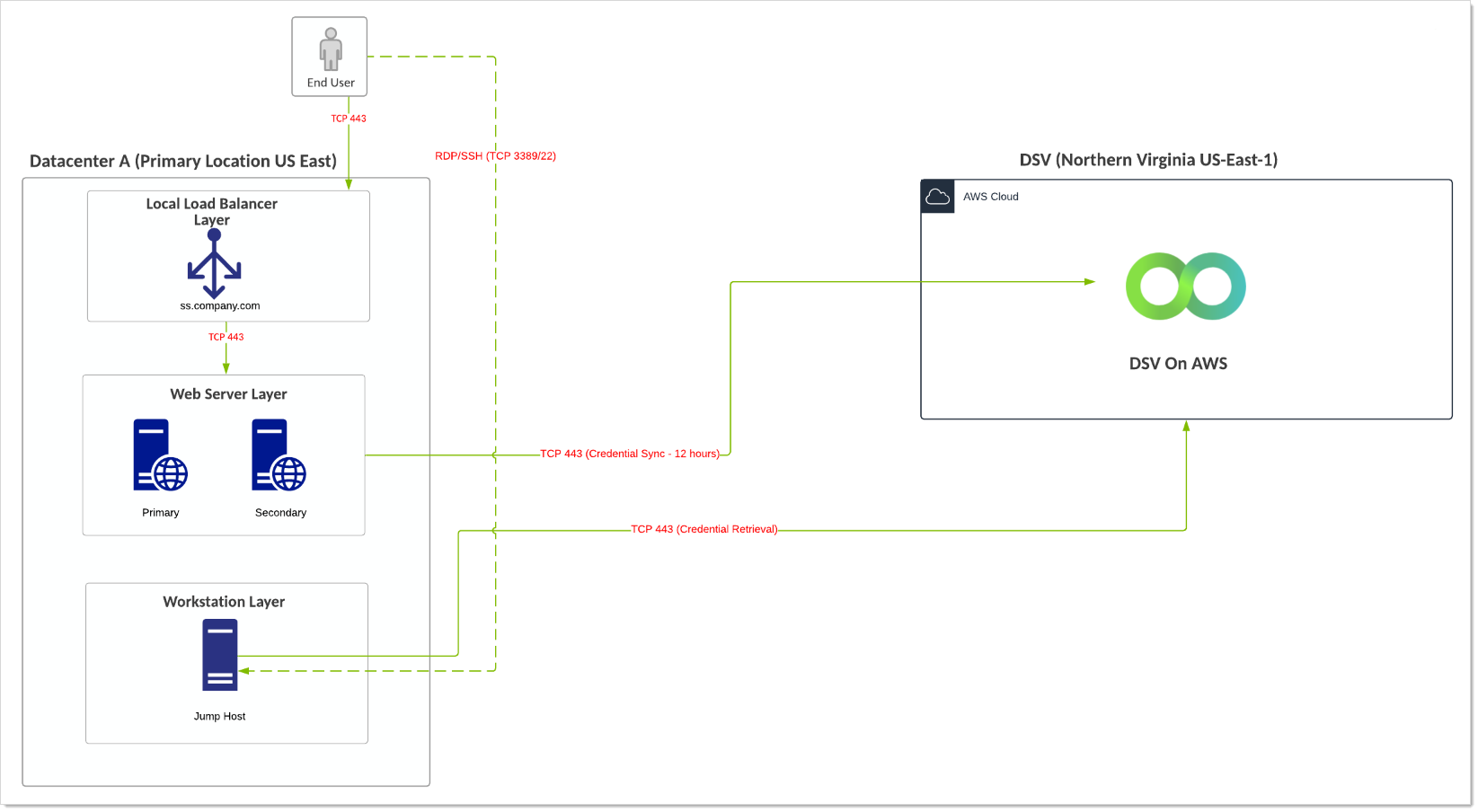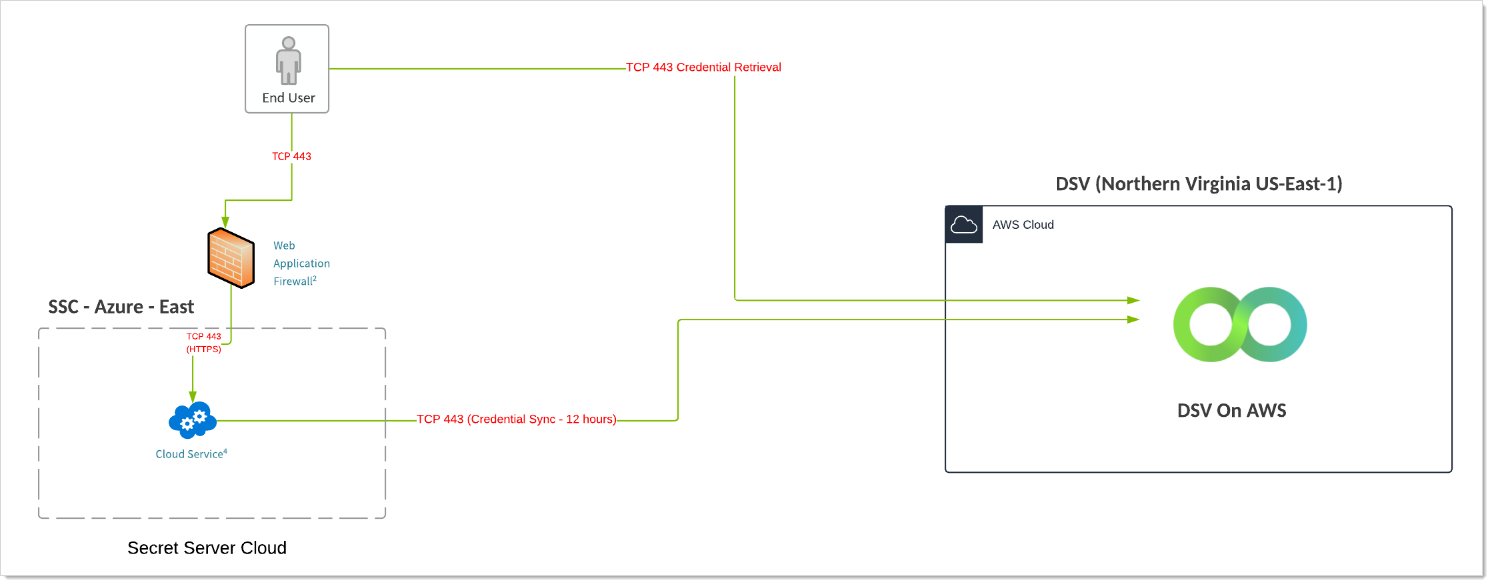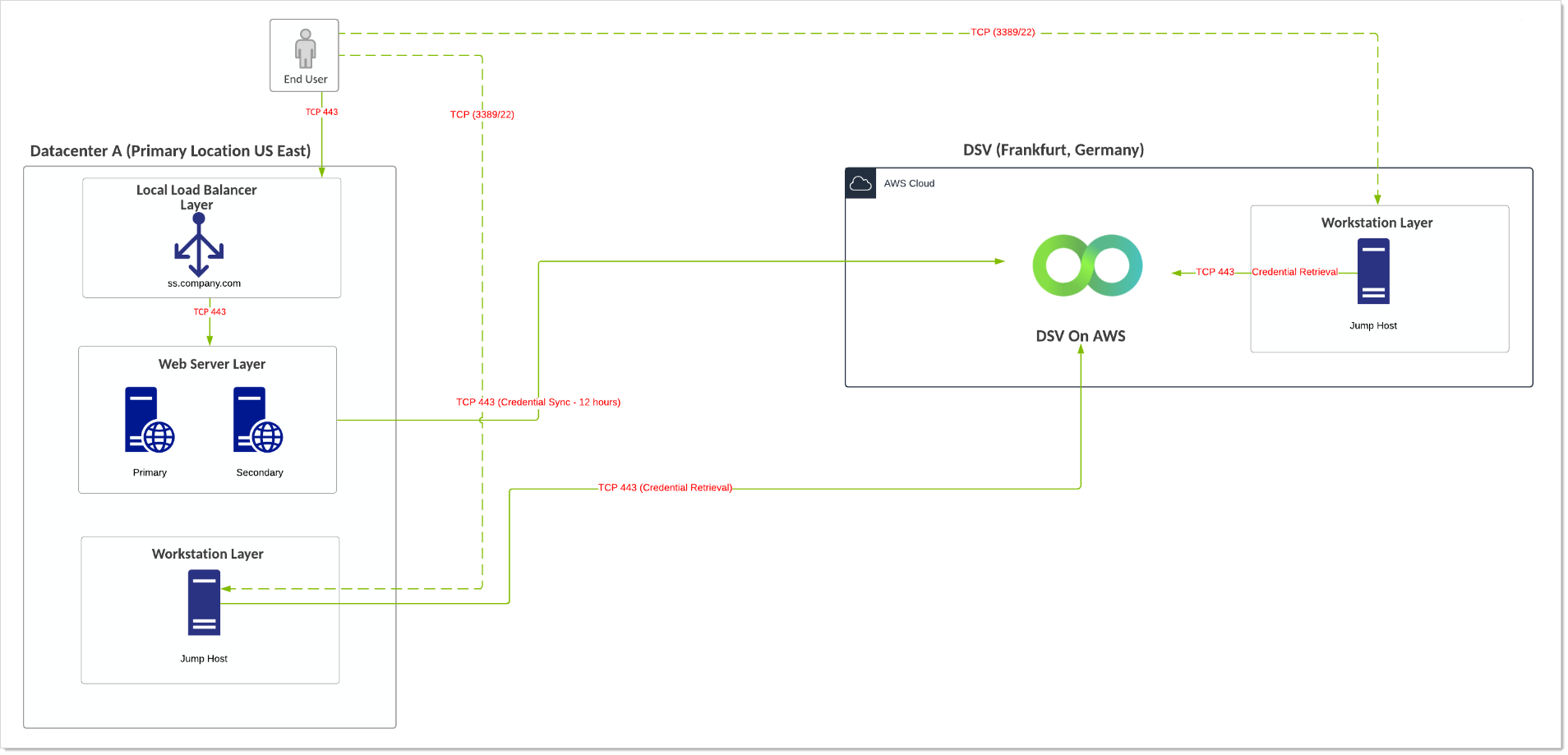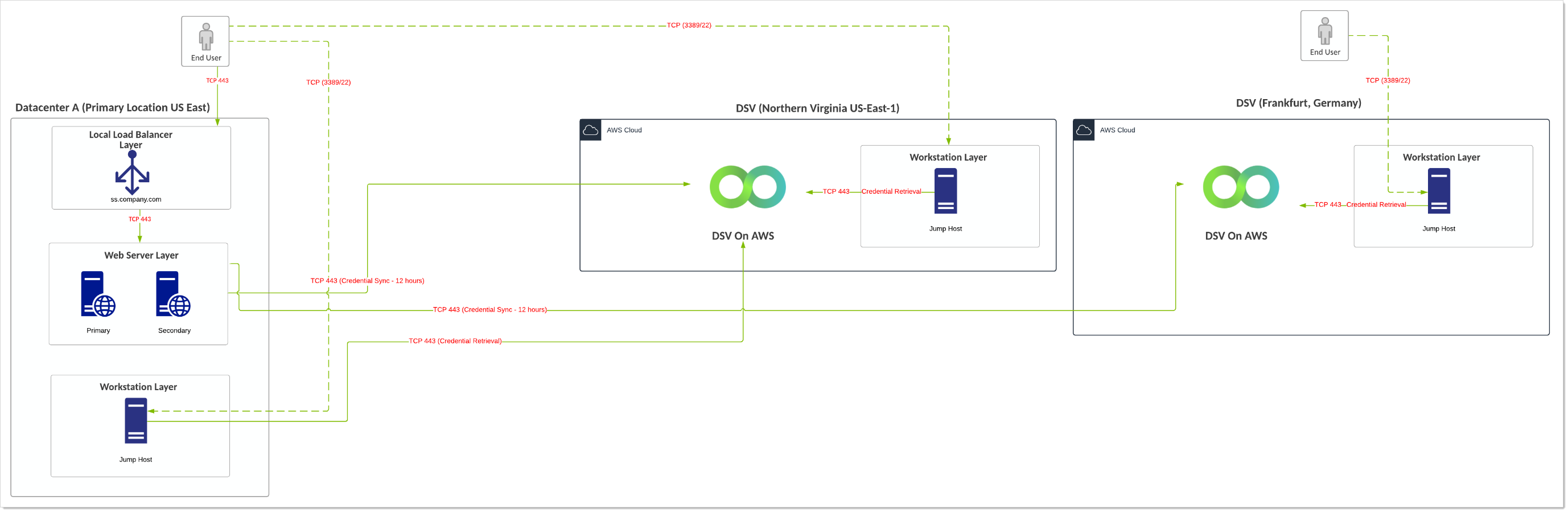Verify Privilege Vault and Verify Privilege DevOps Vault Example Architectures
This reference architecture is our best practices for using IBM Security Verify Privilege Vault (SS) with Verify Privilege DevOps Vault (VP-DV). You can use VP-DV with Verify Privilege Vault On-Premises or Cloud. Verify Privilege DevOps Vault (VP-DV) is nimble, multi-platform privileged access manager specifically for developers and other IT professionals. So why might you want to integrate it with SS? Customers can use VP-DV as a native "backup" of critical SS secrets, effectively extending their on-premise instance into the cloud during SS outages. Similarly Verify Privilege Vault Cloud (SSC) customers can back up their critical secrets to another cloud, effectively extending their SSC instance into another vendor's cloud during SS outages. SSC is hosted in Azure, and VP-DV is hosted in Amazon Web Services, which has a 99.999% uptime.
We discuss the following scenarios:
- SS on-premises with a single VP-DV instance (A-1)
- SSC with a single VP-DV instance (A-2)
- SS on-premises with a single VP-DV instance in a separate region (B-1)
- SS on-premises with multiple VP-DV instances in the same or a separate region (C-1)
Verify Privilege Vault On-Premises with a Single VP-DV Instance
Overview
- Customer is using an on-premise installation of SS installed in physical or private cloud environment and is leveraging a free instance of VP-DV (Limited to 250 secrets, 2,500 API calls per month).
- When SS is down, user-to-jump-host connectivity becomes active and uses a break-the-glass account to connect to the jump host. The jump host then has the VP-DV executable available and can retrieve credentials when SS is down.
- VP-DV SLA is 99.999%.
Requirements
- SS Premium/Professional/Platinum licensing and VP-DV Free Edition.
- Each tenant in the SS instance has a settable interval to check if secrets need to be pushed VP-DV again. Once that interval hits (or they use an event pipeline to trigger it), SS checks all the secrets associated to that tenant. Any secret that has had a change since the last time that tenant had the secret pushed to it is pooled. SS authenticates and for each secret it POSTs or PUTs the secret (depending on creation or update).
- The number of requests equals the number of updated tenants (authenticating for each tenant) plus the number of secrets that need updating updated per tenant (updating the secret in VP-DV).
- Compare the total 2,500 free API calls per month to your number of requests to determine if this fits the "free" VP-DV licensing model.
Diagram
Figure: Verify Privilege Vault On-Premises with a Single VP-DV Instance
Verify Privilege Vault Cloud with a Single VP-DV Instance
Overview
- Customer using an on-premise installation of SS installed in physical or private cloud environment and is leveraging a free instance of VP-DV (Limited to 250 secrets, 2,500 API calls per month).
- When SS is down, the VP-DV executable is available and can retrieve credentials when SS is down. This is more convenient but less secure than other options.
- VP-DV SLA is 99.999%.
- SSC SLA is 99.9%.
Requirements
- SS Premium/Professional/Platinum licensing and VP-DV Free Edition.
- Each tenant in the SS instance has a settable interval to check if secrets need to be pushed to VP-DV again. Once that interval hits (or they use an event pipeline to trigger it), SS checks all the secrets associated to that tenant. Any secret that has had a change since the last time that tenant had the secret pushed to it is pooled. SS authenticates and for each secret it POSTs or PUTs the secret (depending on creation or update).
- The number of requests equals the number of updated tenants (authenticating for each tenant) plus the number of secrets that need updating updated per tenant (updating the secret in VP-DV).
- Compare the total 2,500 free API calls per month to your number of requests to determine if this fits the "free" VP-DV licensing model.
Diagram
The reference for this diagram is A-2.
Figure: Verify Privilege Vault Cloud with a Single VP-DV Instance
Verify Privilege Vault On-Premises with a Single VP-DV Instance in a Separate Region
Overview
- Customer is using an on-premise installation of SS installed in a physical or private cloud environment and is using a free instance of VP-DV (Limited to 250 secrets, 2,500 API calls per month).
- When SS is down, user-to-jump-host connectivity becomes active and uses a break-the-glass account to connect to the jump host. The jump host then has the VP-DV executable available and can retrieve credentials when SS is down.
- Multiple jump hosts are provisioned in case the primary site is down.
- VP-DV SLA is 99.999%.
Requirements
- SS Premium/Professional/Platinum licensing and VP-DV Free Edition.
- Each tenant in the SS instance has a settable interval to check if secrets need to be pushed to VP-DV again. Once that interval hits (or they use an event pipeline to trigger it), SS checks all the secrets associated to that tenant. Any secret that has had a change since the last time that tenant had the secret pushed to it is pooled. SS authenticates and for each secret it POSTs or PUTs the secret (depending on creation or update).
- The number of requests equals the number of updated tenants (authenticating for each tenant) plus the number of secrets that need updating updated per tenant (updating the secret in VP-DV).
- Compare the total 2,500 free API calls per month to your number of requests to determine if this fits the "free" VP-DV licensing model.
Diagram
Figure: Verify Privilege Vault On-Premises with a Single VP-DV Instance in a Separate Region
Verify Privilege Vault On-Premises with a Multiple VP-DV Instances in the Same or a Separate Region
Overview
- Customer is using an on-premise installation of SS installed in a physical or private cloud environment and is using a free instance of VP-DV (Limited to 250 secrets, 2,500 API calls per month).
- When SS is down, user-to-jump-host connectivity becomes active and uses a break-the-glass account to connect to the jump host. The jump host then has the VP-DV executable available and can retrieve credentials when SS is down.
- Multiple jump hosts are provisioned in case the primary site is down.
- Users from different regions can access their own regional VP-DV instance.
- VP-DV SLA is 99.999%.
Requirements
- SS Premium/Professional/Platinum licensing and VP-DV Free Edition.
- Each tenant in the SS instance has a settable interval to check if secrets need to be pushed to VP-DV again. Once that interval hits (or they use an event pipeline to trigger it), SS checks all the secrets associated to that tenant. Any secret that has had a change since the last time that tenant had the secret pushed to it is pooled. SS authenticates and for each secret it POSTs or PUTs the secret (depending on creation or update).
- The number of requests equals the number of updated tenants (authenticating for each tenant) plus the number of secrets that need updating updated per tenant (updating the secret in VP-DV).
- Each tenant in the SS instance has a settable interval to check if secrets need to be pushed to VP-DV again. Once that interval hits (or they use an event pipeline to trigger it), SS checks all the secrets associated to that tenant. Any secret that has had a change since the last time that tenant had the secret pushed to it is pooled. SS authenticates and for each secret it POSTs or PUTs the secret (depending on creation or update).
- In this model, the VP-DV instance is provisioned in two regions. Some secrets synchronize to one region while other secrets synchronize to another. This may be ideal for large global deployments.
Diagram
Figure: Verify Privilege Vault On-Premises with a Multiple VP-DV Instances in the Same or a Separate Region