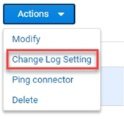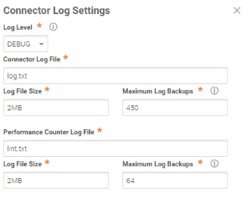How to Change Connector Log Settings
You can change the IBM Security Connector log settings, such as the file size of logs collected on a connector host machine, the maximum number of backup files kept, and so forth.
To change the connector log settings
-
Log in to Admin Portal.
-
Click Settings > Network > Centrify Connectors.
-
Select the checkbox for the relevant connector.
-
Click Actions drop down list > Change Log Setting.
-
Make the necessary updates.
Do not change the log file name unless instructed to do so by IBM Security Support.
Log file size defaults at 2MB and max number of log backups defaults to 450 entries. Changing the file size will result in smaller log.txt files and modifying the log backup counter will limit the number of log.txt entries (log.txt, log.txt.1, log.txt.2, etc).