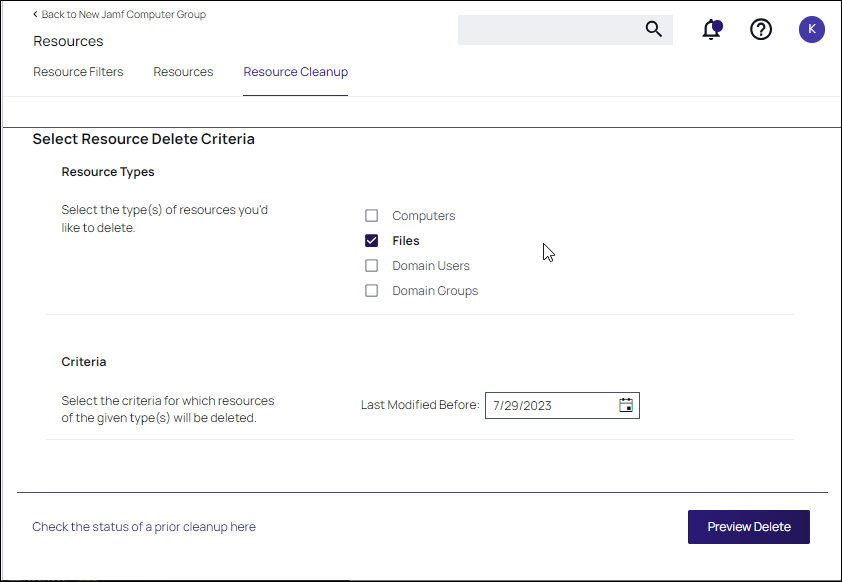Resource Cleanup
Resource Cleanup removes resources, based on the last modified date. The resources available to be deleted are Computers, Files, Domain Users and Domain Groups.
Resource Cleanup is limited to 200,000 items per the time frame criteria. If 200,000 items are exceeded, only the first 200,000 will be processed.
-
Navigate to Admin | Resources. At the Resources page, select Resource Cleanup.
-
Select the Resource Types and Criteria for cleanup.
- Select Preview Delete.
Deleting a large number of files (>10,000) impacts the size of the SQL Server Database Transaction Log. Maintenance may be required.
-
After confirming the resources to be deleted, select Start Delete.
Resources will not be deleted if other items depend on them, even if they are shown in the Preview list.