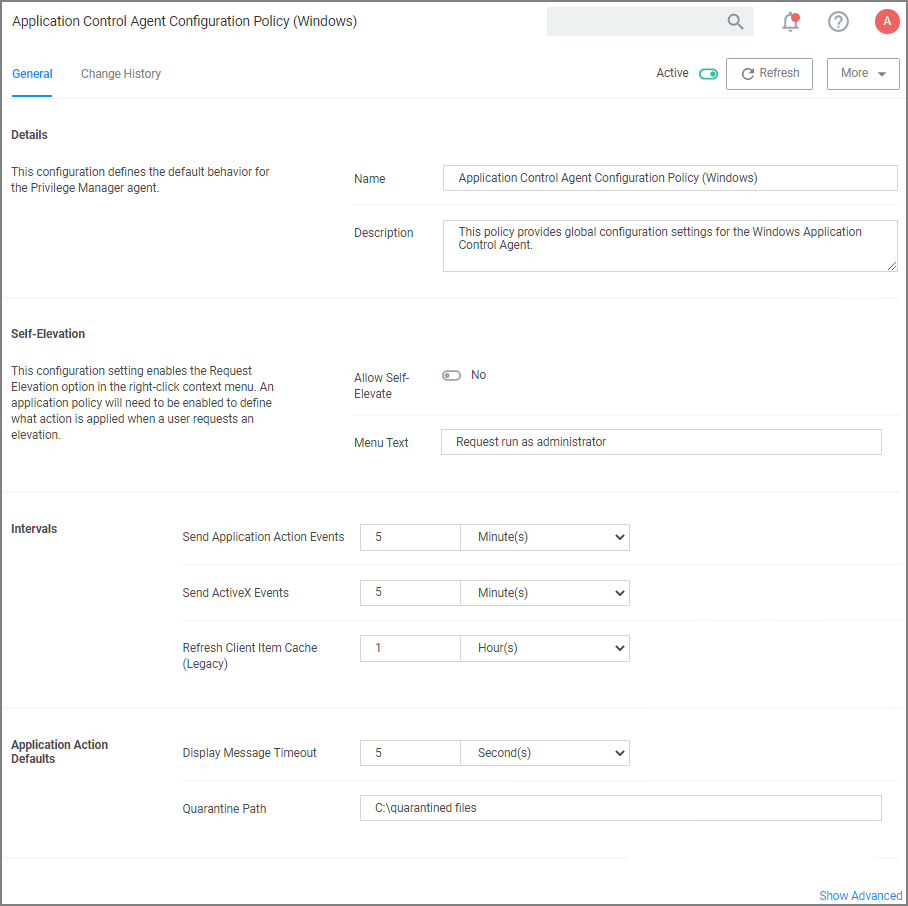Configuring for a Test Environment
You need to set Verify Privilege Manager Agent configuration options to readily test configuration changes in a test environment. The agent configurations outlined in this page allow for accelerated feedback when testing use cases.
-
Under your Computer Group select Agent Configuration.
-
Under Self-Elevation, set the Request Elevation option. For this an application policy needs to be enabled to define what action is applied when a user requests an elevation. Enter the text for the message in the text field.
-
Under Intervals, adjust the values to receive quicker turnarounds on any tests run on a test instance.
- Set Sent Application Action events every to 1 Minutes.
- Set Send ActiveX events every 5 Minutes.
- Set Refresh Client Items cache every 5 Minutes.
-
Set the Application Action Defaults, like the Display Message Timeout and Quarantine Path.
-
Keep the advanced settings as is (IBM Security recommends to only change the advanced settings after consulting via Professional Service engagement.)
-
Click Save Changes.