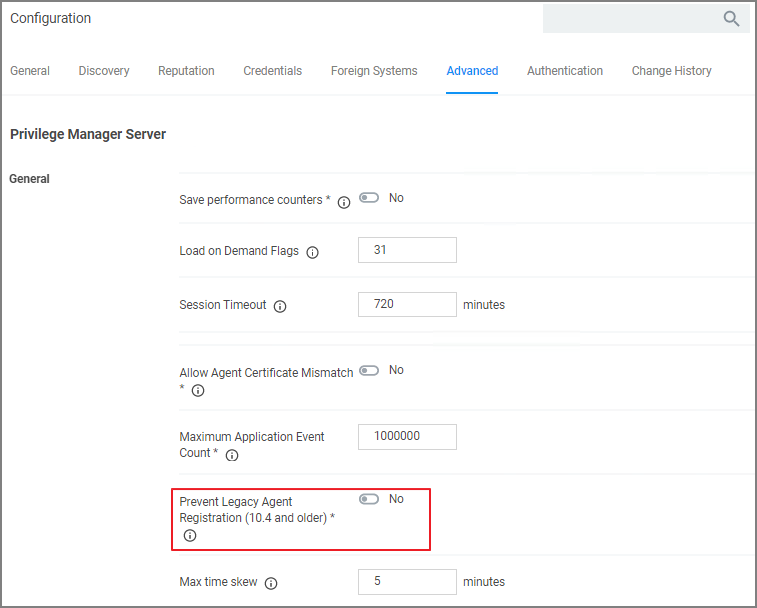How to prevent Backwards Compatibility for Agents v10.4 and earlier
Starting in Verify Privilege Manager version 10.5 and up, due to security updates you can now prevent services from using agents versions 10.4 and earlier from communicating with the Verify Privilege Manager server.