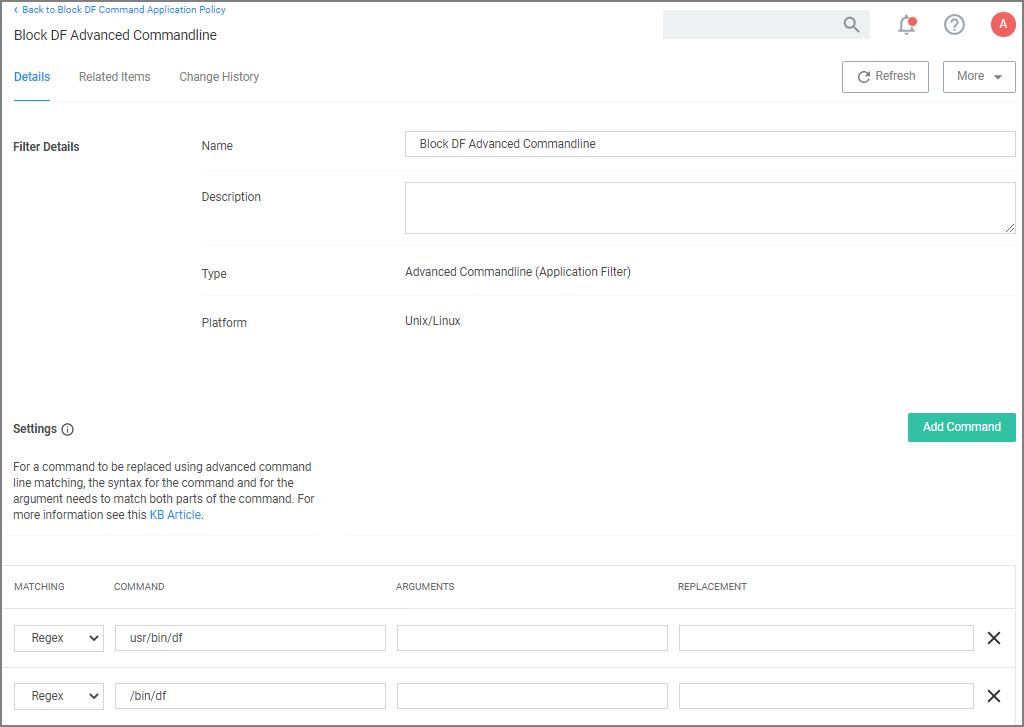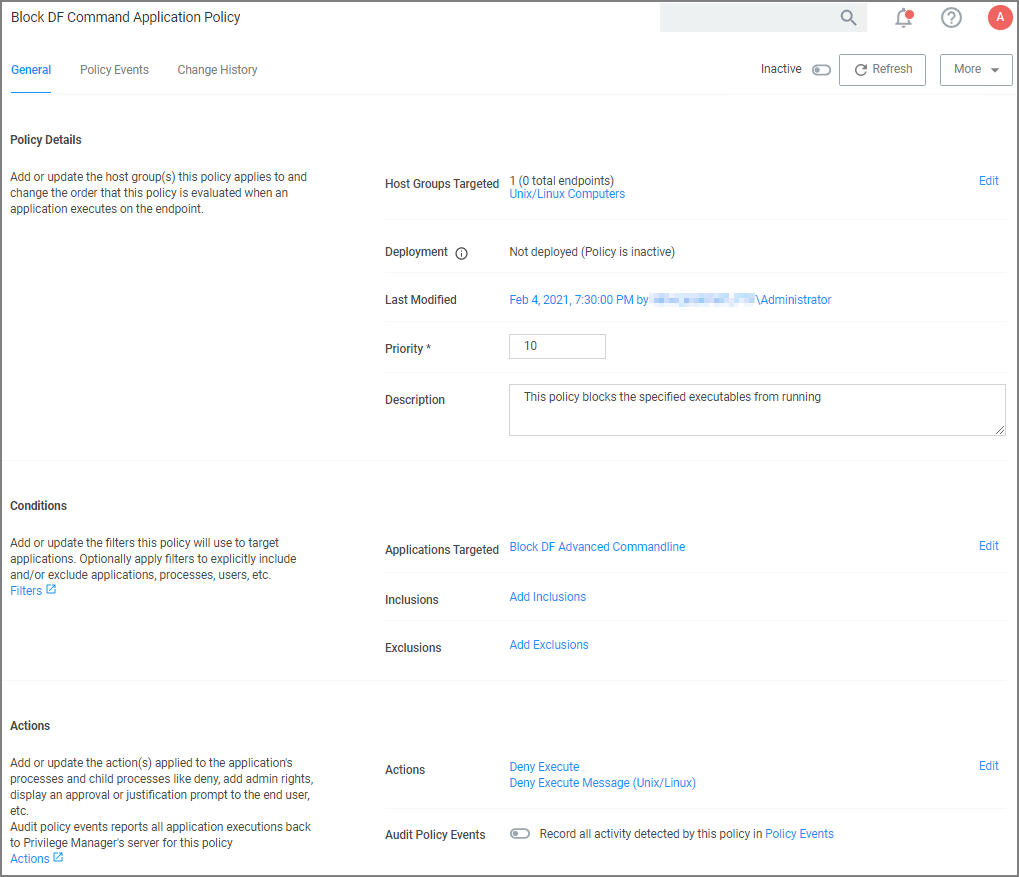Block Diskspace Command
-
Navigate to your Unix/Linux computer group and select Application Policies.
-
Click Create Policy.
-
Using the Policy Wizard, create a controlling policy, click Next Step.
-
Select Block, click Next Step.
-
Select Executables, click Next Step.
-
Select Existing Filter, search for select the Block DF Advanded Commandline Filter. If it doesn't exist, create it.
-
Click Update.
-
Click Next Step.
-
Name your policy, add a description.
-
Click Create Policy.
-
Set the Inactive switch to Active.
-
Next to Deployment click the i icon and run the Resource and Collection Targeting Update task.