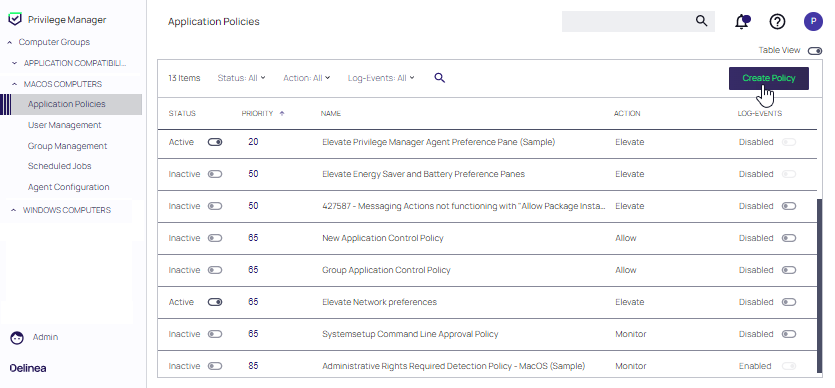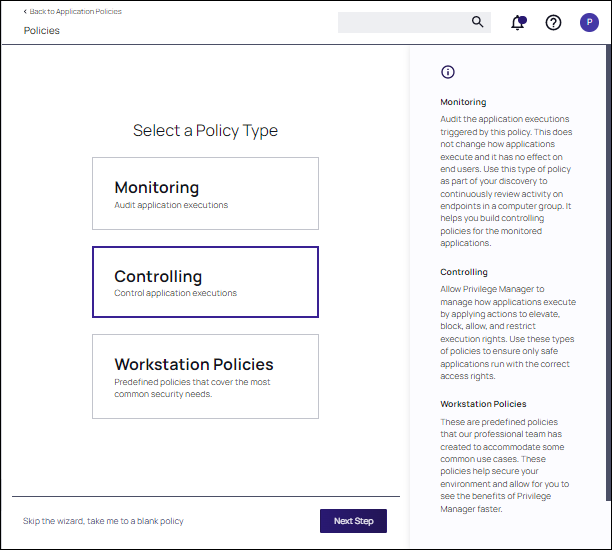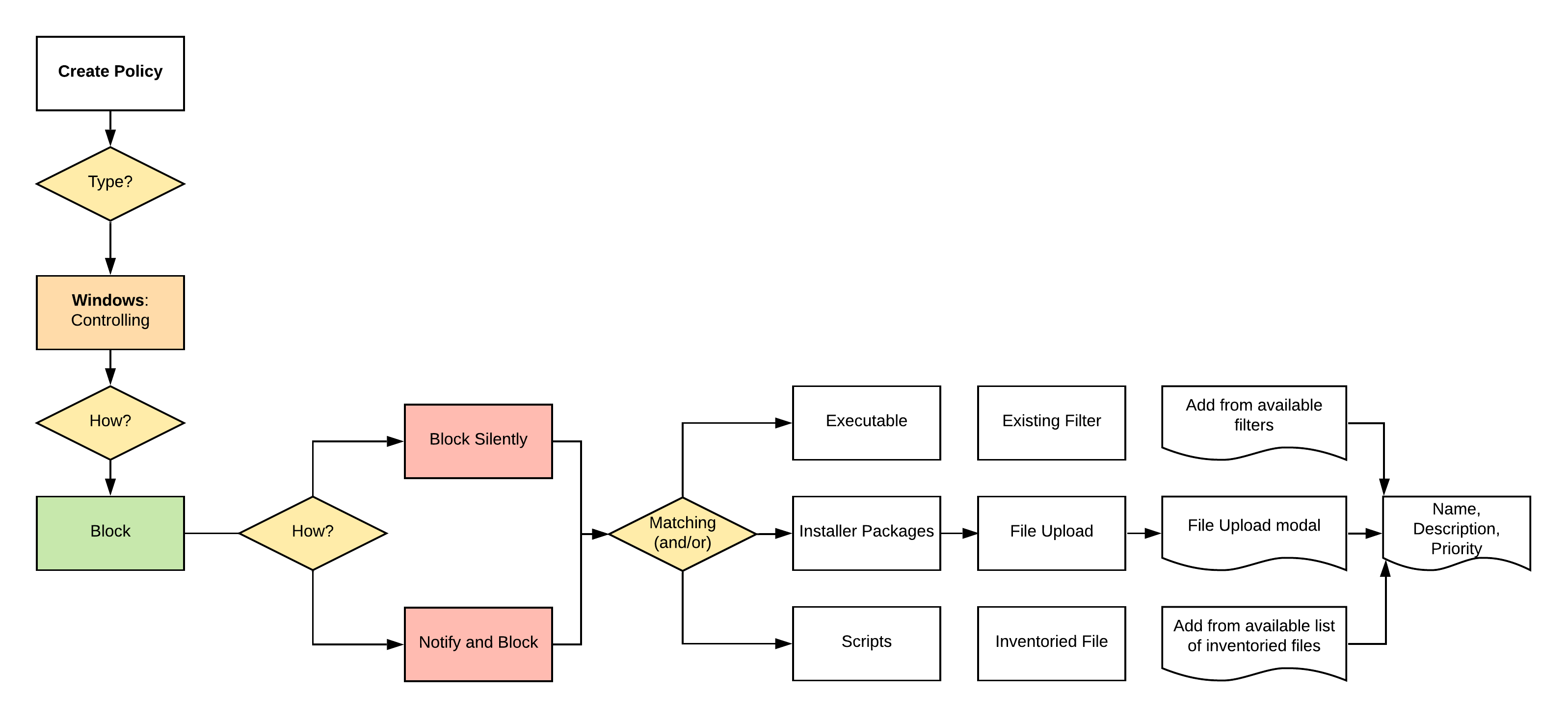Creating a Controlling Block Policy for Windows
-
For any of your Computer Groups navigate to Application Policies.
-
Click Create Policy.
Make your selection and click Next to get to the next wizard page.
For the steps through the wizard, follow these decision points:
-
After assigning a name, description and verifying the priority number, click Create Policy.
While in the wizard you can navigate back to previous pages via the Previous Step link to select another path. However, any Previous Step navigation clears selected options on accessed wizard pages.
The wizard provides on page help explaining the different options available to the user.