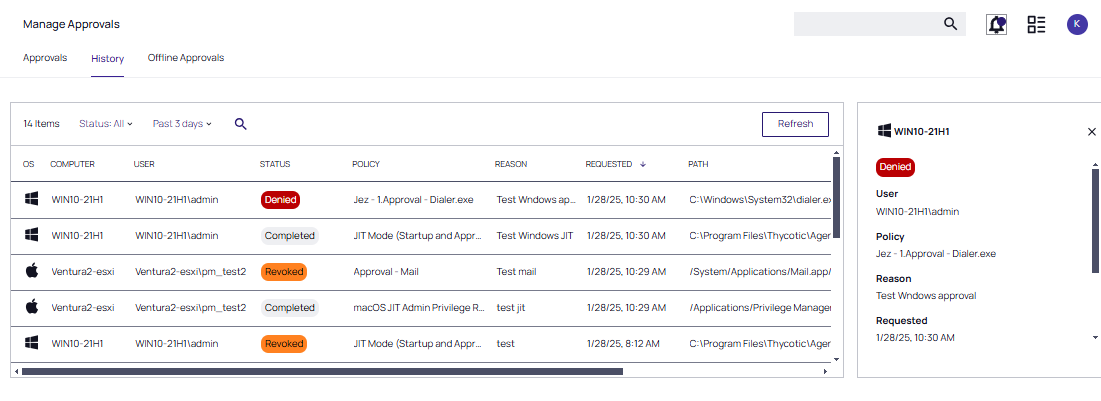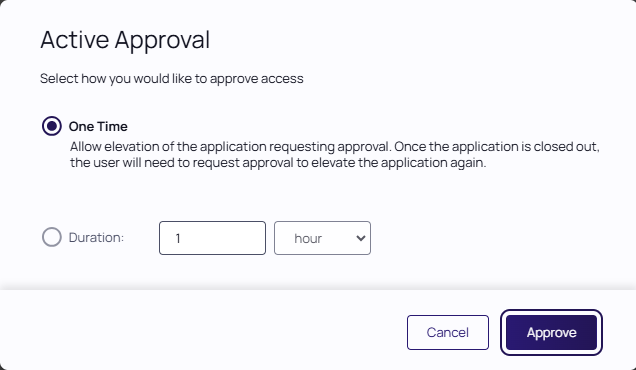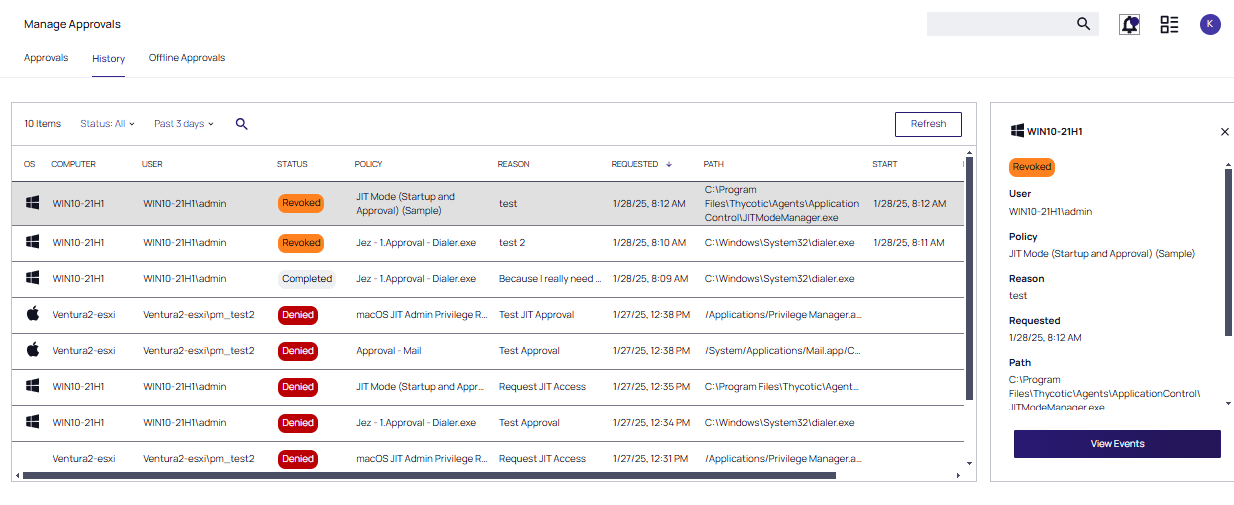Approvals
Approvals are managed on the Manage Approvals page, that you can accessed in either of two ways.
-
Click the Alerts
 icon and select Manage Approvals or
icon and select Manage Approvals or -
Select Admin | Approvals in the left navigation panel.
-
Select the Pending Approval Requests tile on the Home page. Then filter the results for the computer group you are approving to view their pending approvals for disposition.
At the Approvals page, select a New approval request to view its properties and available dispositions.
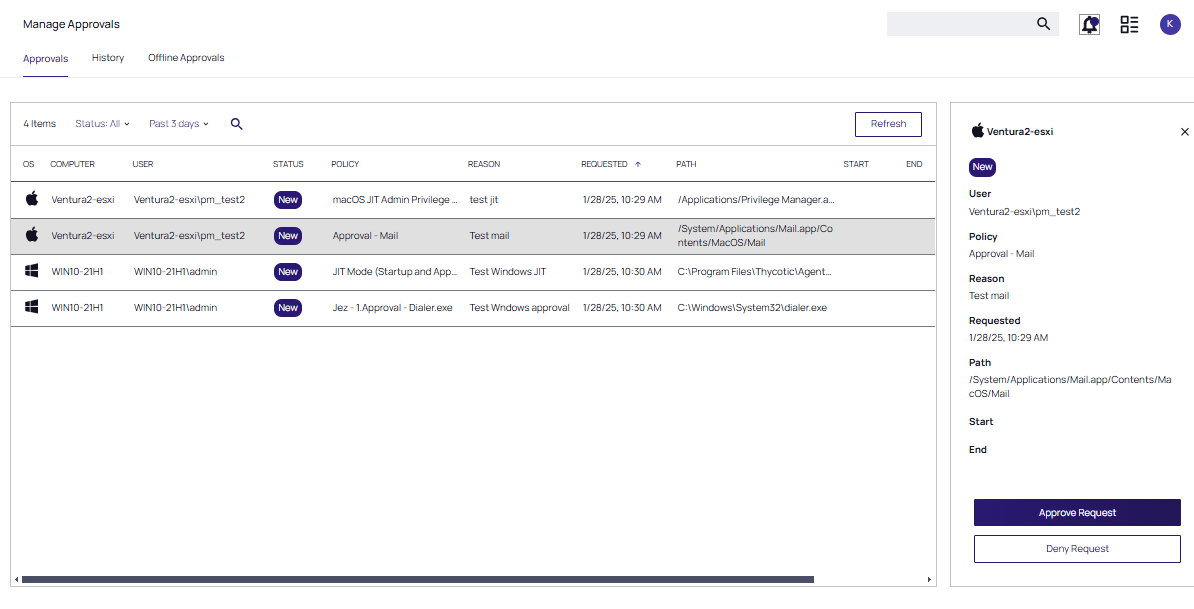
Selecting a Disposition
Select the approval. The option to Approve Request or Deny Request is presented.
JIT approvals present some variations to the options available for disposition. Refer to Just In Time (JIT) Elevated Access - Windows and Just In Time (JIT) Administrator Privileges - macOS.
Denying A Request
Click Deny Request. A confirmation message is displayed. Click Deny.
The request appears in the History tab with the Denied status.
Approving a Request
Click Approve Request. There are two options for approving a request.
-
One Time provides access until the application is closed.
One Time approval types cannot be revoked or changed. They are removed from the Approvals table immediately, and appear in the History tab as Completed.
-
Duration allows the elevation time to be customized. These approval types remain as Active in the Approvals table and can be revoked during their duration time. Once they are revoked or their duration time expires, they are removed from the Approvals table, and appear in the History tab as Completed.
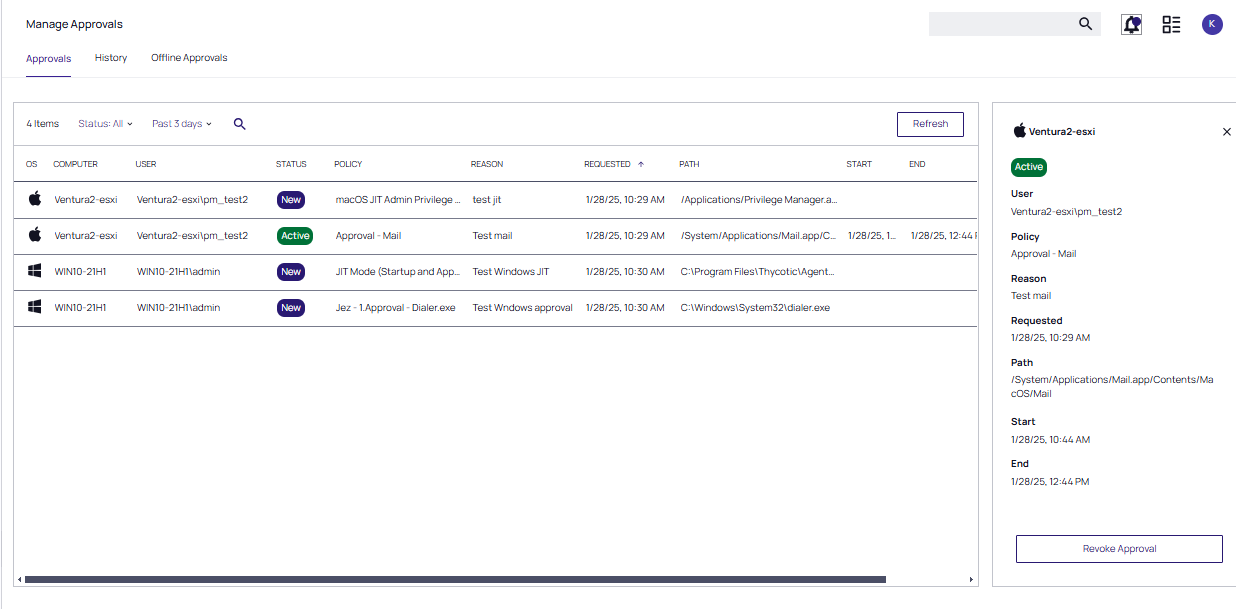
Revoking an approval requires confirmation, then removes it from the table. The approval appears as Revoked in the History tab.