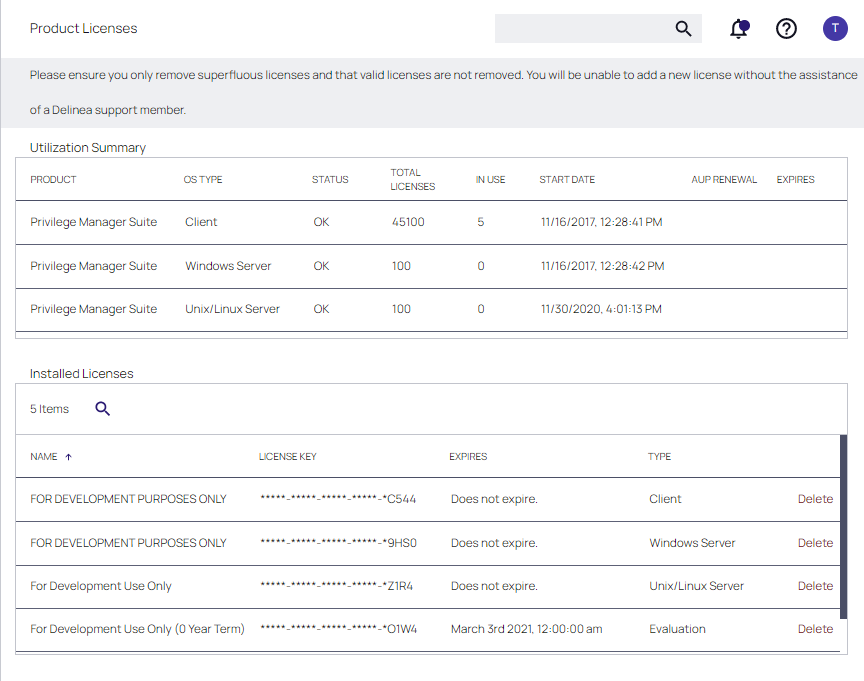Product Licenses
The Product Licenses report shows the number of licenses in use, per Operating System type (OS TYPE) configured in your application. OS types include both Windows and macOS clients.
To access the report navigate to Reports, locate the Diagnostic reports group, and select Licenses.
A summary of all installed licenses is displayed, grouped by operating system.
Assessing Installed Licenses
To view details for any license count in an operating system, click the associated number in the IN USE column. A list of each license, its license key, type, and expiration is displayed. (Details are not displayed when IN USE is 0.)
Click Delete to delete any license.
The following factors may effect the number of licenses displayed:
- Refresh - License counts are periodically updated, and the count refreshed for the Utilization Summary. We recommend you recheck the count periodically for accuracy.
On the Home page, AGENT POLICY STATE displays counts for agents in a selected computer group, and does not directly relate to license usage. Therefore, this tile should not be used for a 1:1 comparison with the Utilization Summary of licenses in the Product Licenses report.