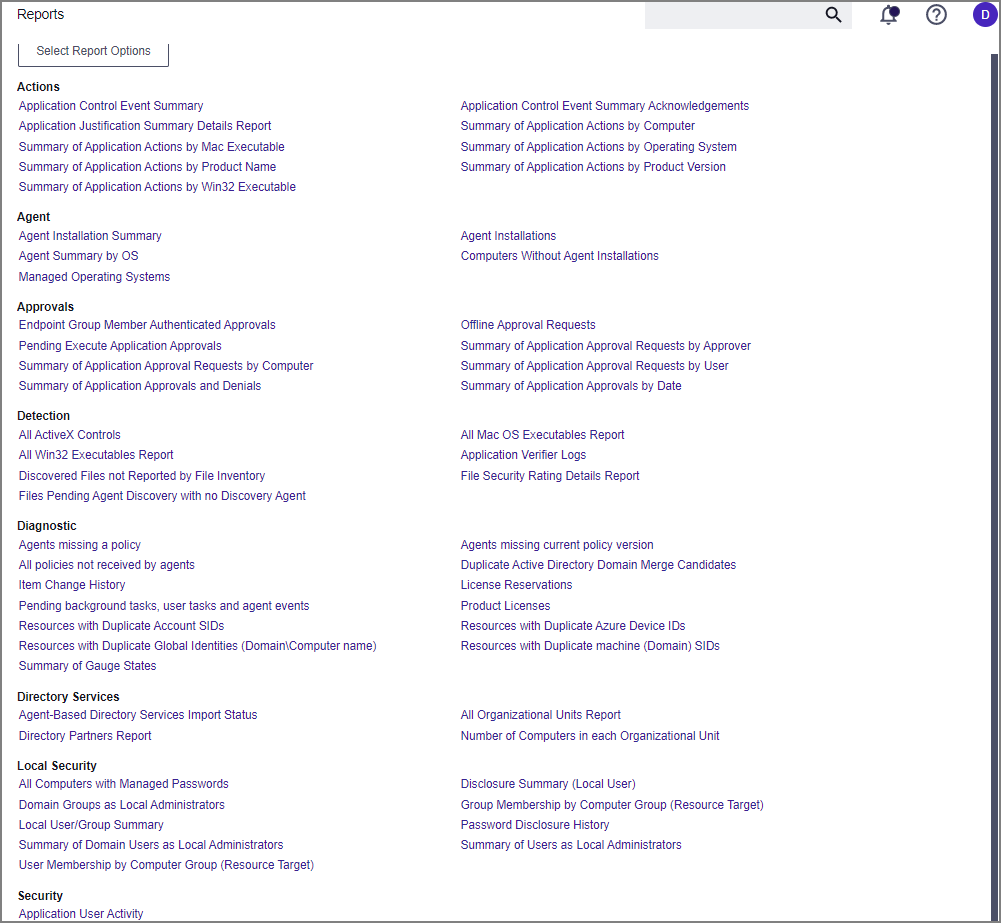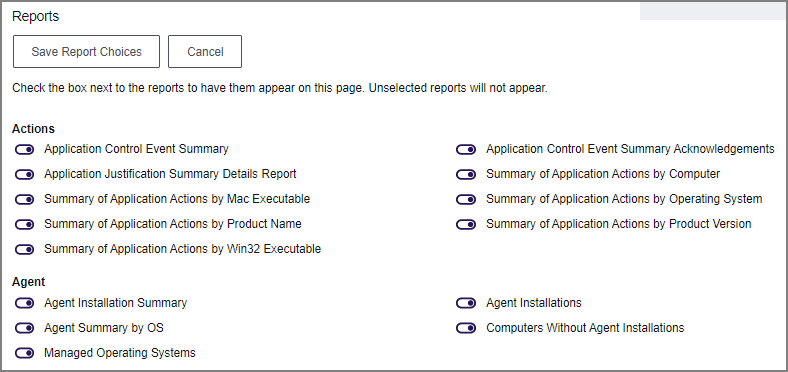Out-of-the-Box Reports
To access a list of relevant out-of-the-box reports that span a spectrum of system activity and diagnostic information in Verify Privilege Manager, select Reports from the left navigation panel.
Click on the name of any of these reports to access details about your system.
The Select Report Options button lets users customize which of the default report options are shown on the Reports landing page. By default all reports are listed on the Reports landing page. Use the switch to disable showing any given report.