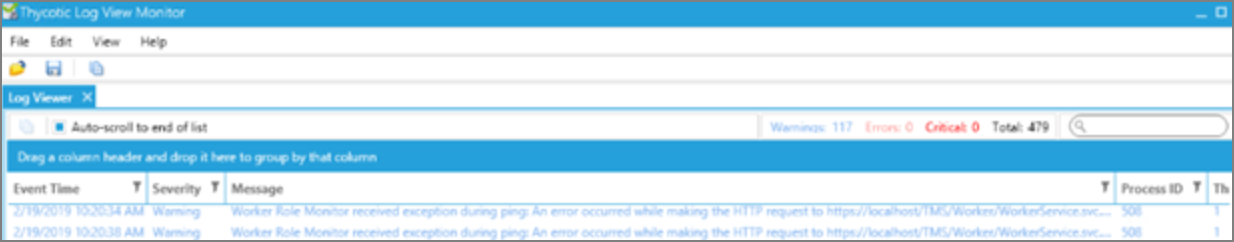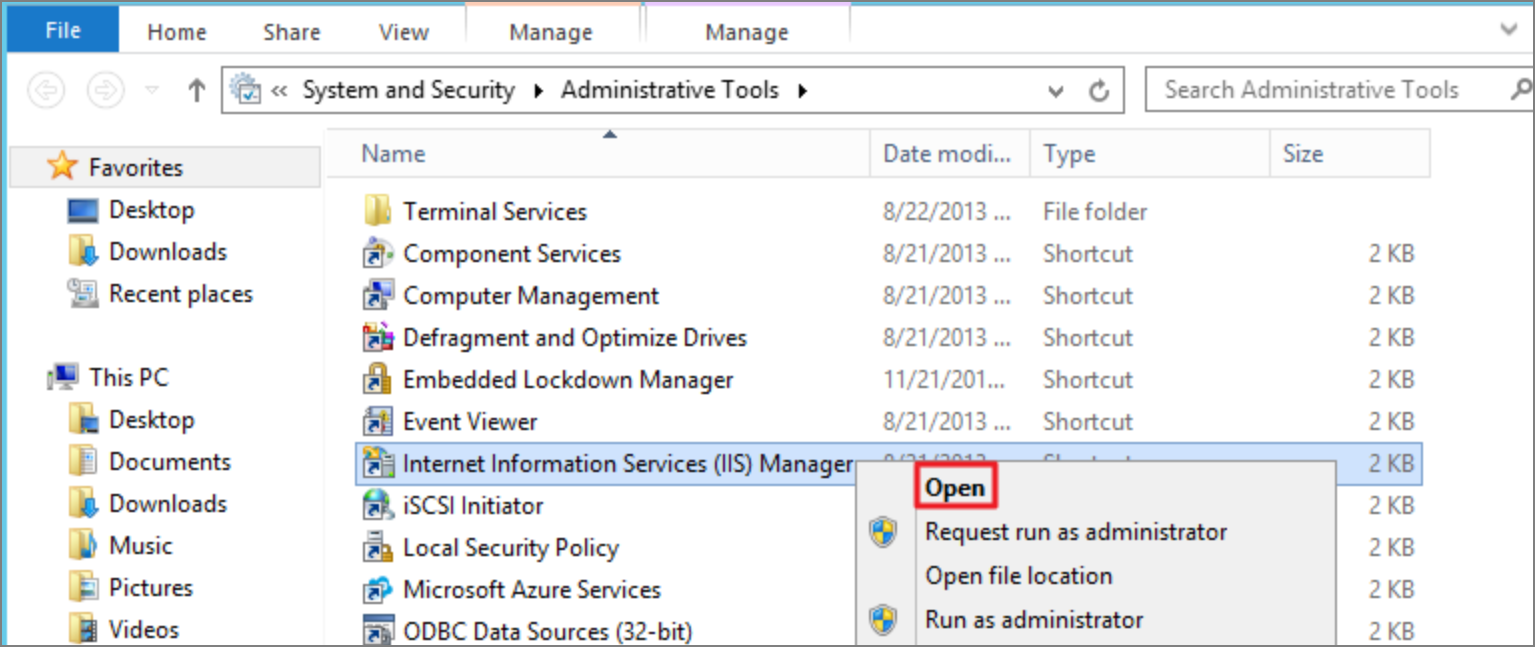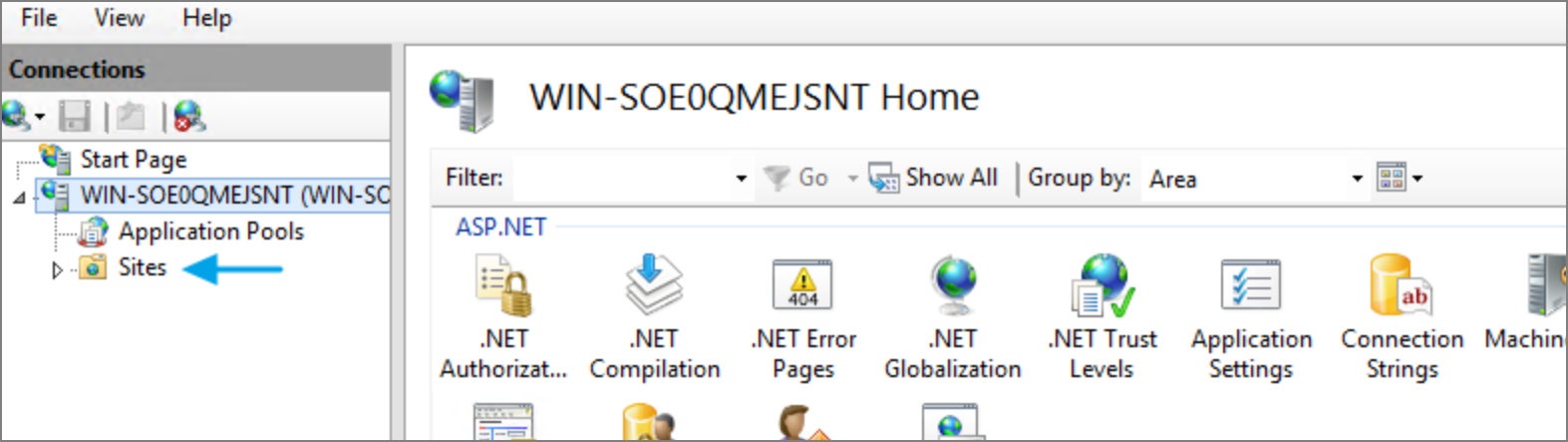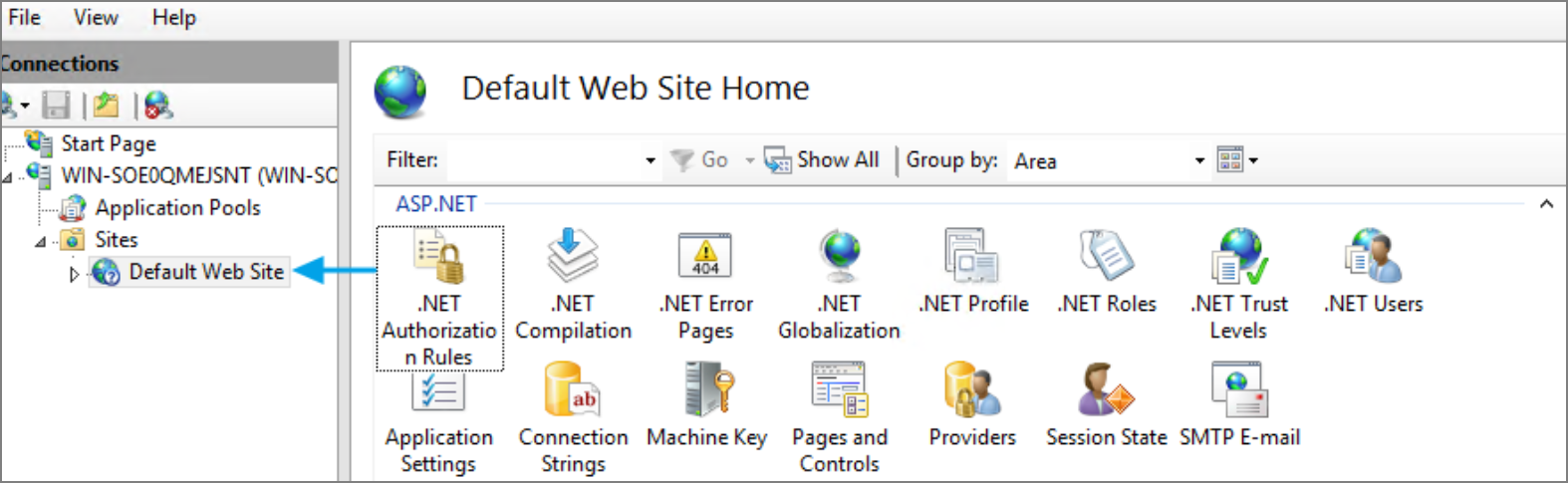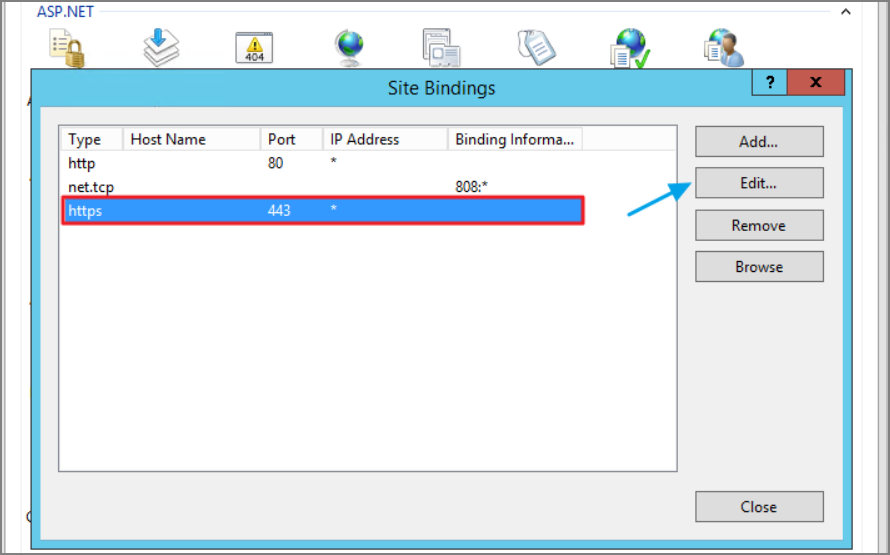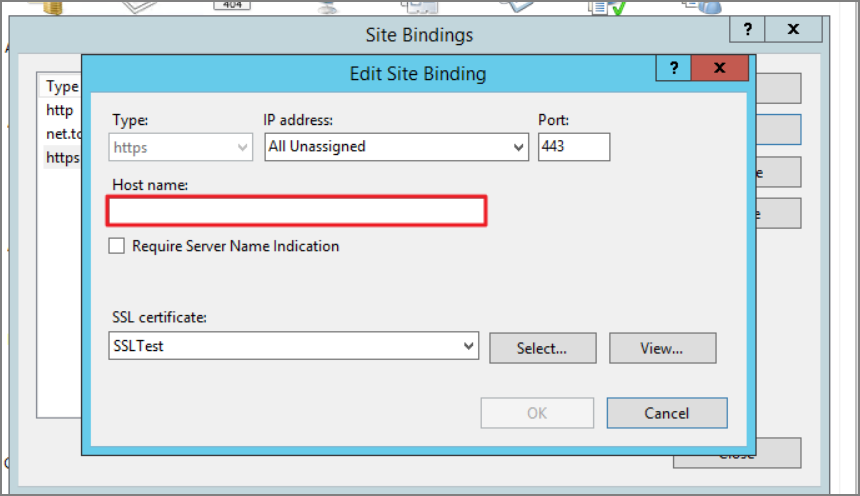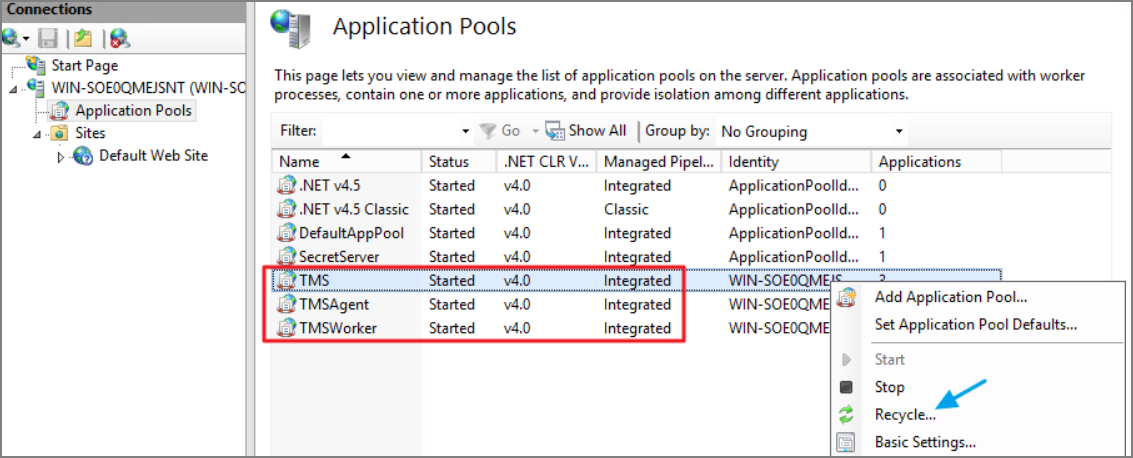Installation Hangs with Error: Worker Role Monitor received exception during ping
During the installation of Verify Privilege Manager the install hangs and is unable to proceed to the next step of the installation.
After checking the Thycotic Monitor, you see the below error in the log viewer:
Worker Role Monitor received exception during ping: The HTTP request is unauthorized with client authentication scheme 'Negotiate'. The authentication header received from the server was 'Negotiate,NTLM'
This error is due to a host name in the binding within IIS.
Resolve
-
Open Internet Information Services (IIS) Manager.
-
Expand down to Sites.
-
Click Default Web Site or the top node site.
-
Click Bindings.
-
Select the HTTPS binding. Click Edit.
-
Confirm that there is no Host name included for the HTTPS binding for the TMS site. If so, please delete it.
-
Recycle all the TMS application pools in IIS.
-
Try the install again by going to https://localhost/TMS/Setup.