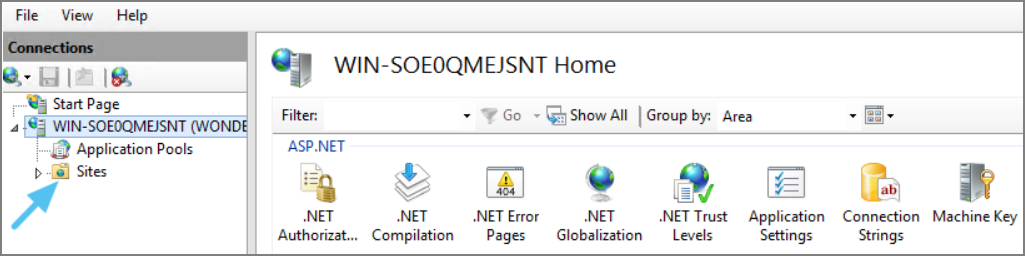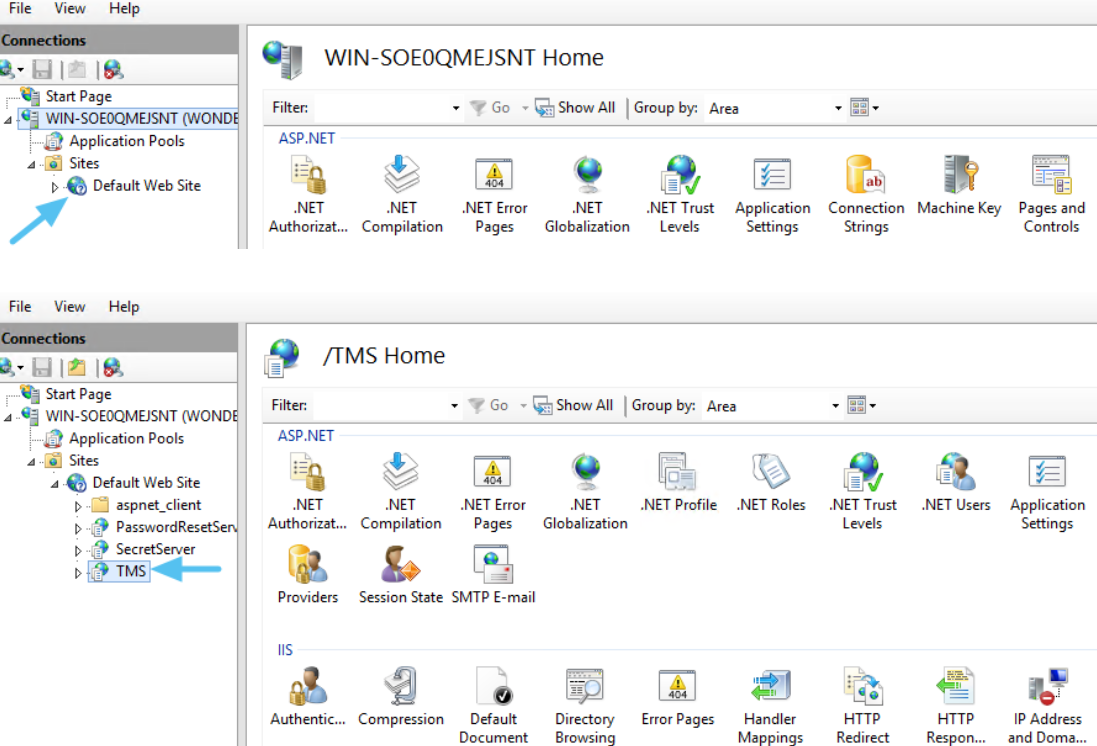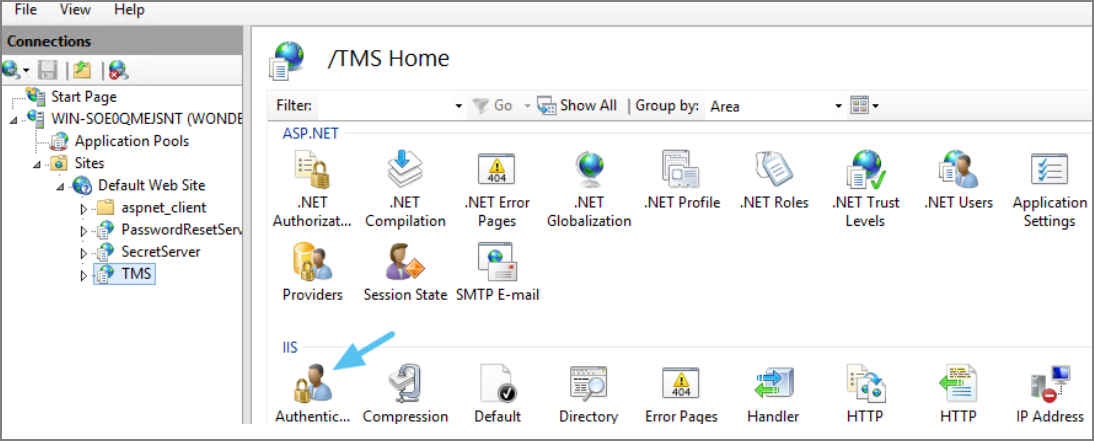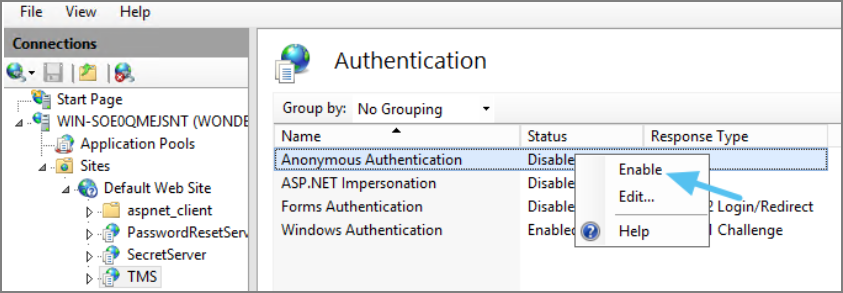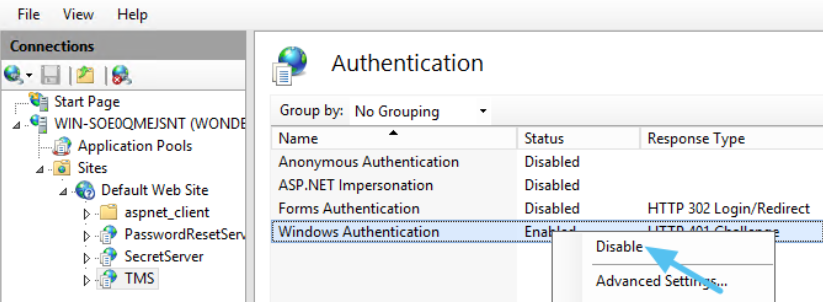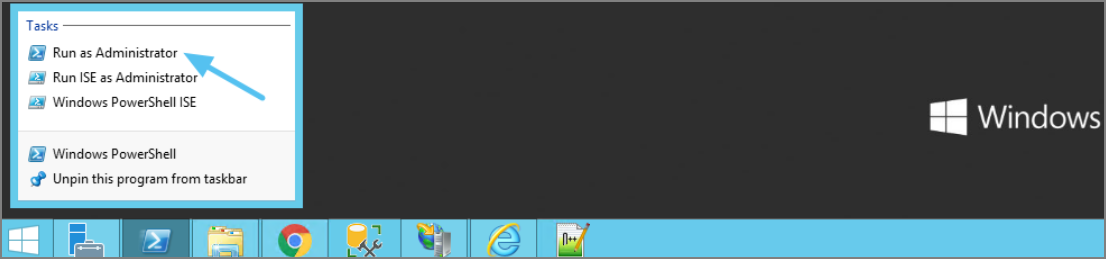Verify Privilege Manager
12.0.x
Heading link
copied to clipboard
copied to clipboard
Unable to Access Verify Privilege Manager
When attempting to login to Verify Privilege Manager and you are unable to access the application window and you are continuously redirected to the login modal, verifying the IIS settings and resetting the app server might help.
Resolve
-
Open Internet Information Services (IIS) Manager.
-
Expand Sites.
-
Click the TMS Site.
-
Click on Authentication.
-
Right-click on Anonymous Authentication.
-
Click Enable.
-
Right-click on Windows Authentication.
-
Click on Disable.
-
Open Powershell, type
iisresetand press Enter. -
Launch Verify Privilege Manager.
In this Article