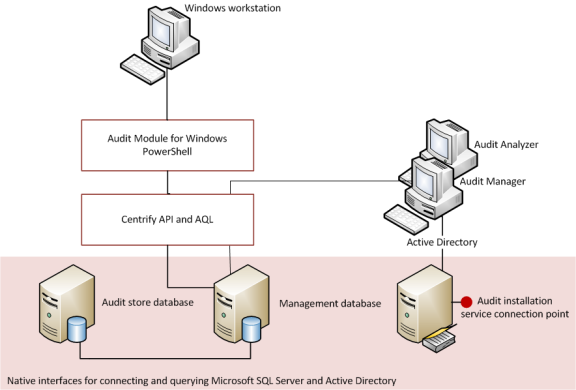Developing Scripts for Administrative Tasks
The Audit Module for PowerShell consists of the following:
- Application programming interfaces in the form of PowerShell command-line programs, or cmdlets, that are packaged in dynamic link libraries (.DLLs).
- A PowerShell help file that includes complete cmdlet reference information and this scripting guide.
- Sample scripts to illustrate administrative tasks.
On Windows computers, you can use the Audit Module for PowerShell to develop your own custom scripts that access, create, or modify auditing components or auditing-related information, such as session activity and audit trail events.
Getting Started with cmdlets For Powershell
The Audit Module for PowerShell consists of “cmdlets” that you can use to manage Verify Privilege Server Suite-specific information. A “cmdlet” is a lightweight command-line program that runs in the Windows PowerShell environment. In most cases, cmdlets perform a basic operation and return a Microsoft .NET Framework object to the next command in the pipeline.
The cmdlets in the Audit Module for PowerShell module enable you to access, create, modify, and remove information about Verify Privilege Server Suite auditing components and auditing-related information. Using the cmdlets you can manage the entire auditing infrastructure, including installation properties, collectors, audited computers, the audit management database, and the active and attached audit store databases. You can also use cmdlets to manage permissions, audit roles, and role assignments and to work with captured session activity and audit trail events. By combining cmdlets into scripts, you can also automate common administrative tasks, such as the creation of new audit store databases.
Managing Unix Information from a Windows Computer
You can use the cmdlets to work with information for any Verify Privilege Server Suite-managed computer where you have enabled the auditing service. However, you can only run the cmdlets on Windows-based computers that have the Windows PowerShell command-line shell available. If you want to develop scripts that run directly on UNIX computers, you can use the ADEdit program (adedit). However, the ADEdit application only provides functionality similar to the cmdlets for access control and privilege management. You cannot use ADEdit to develop scripts for auditing-specific tasks. For detailed information about using ADEdit, see the ADEdit Command Reference and Scripting Guide.
Writing Programs in Other Languages
If you want to develop programs or scripts that run on Windows but outside of the Windows PowerShell environment, you can use the Component Object Model (COM) interface that is available as part of the auditing software development kit (SDK). For information about auditing-specific objects you can use the COM-based applications, see the Database Management Guide.
Accessing Audit Information Using Native Interfaces
The Audit Module for PowerShell cmdlets connect to Active Directory or to Microsoft SQL Server databases to access audit information. You can, therefore, write PowerShell scripts to automate procedures that you would otherwise perform interactively using Audit Manager or Audit Analyzer.
The cmdlets rely on the underlying interfaces provided by Microsoft Active Directory Service Interfaces (ADSI), Microsoft SQL Server AQL query language, and Verify Privilege Server Suite Windows API objects. The ADSI and AQL layers provide low-level functions that permit applications to read and write data. The cmdlets provide a task and object-based level of abstraction for retrieving and manipulating Verify Privilege Server Suite audit information so that you do not need to know the details of how the data is stored or how to use any of the underlying ADSI or AQL functions directly.
The following figure illustrates how the Audit Module for PowerShell provides a layer of abstraction between the data stored in Active Directory, the management database, the audit store databases, and your scripting environment.
The Audit Module for PowerShell provides a logical view of the auditing infrastructure and captured information, eliminating the need to know the details of how data is stored in the management database or the audit store databases when performing common administrative tasks. The cmdlets also provide a simple method for accessing audit-related objects without needing to write complex AQL queries.
Using the cmdlets, you can write scripts that automatically create and make active new audit store databases or delete sessions that are no longer of interest. In most cases, the cmdlets enable you to perform exactly the same tasks from the command line that you would otherwise perform interactively using Audit Manager or Audit Analyzer.