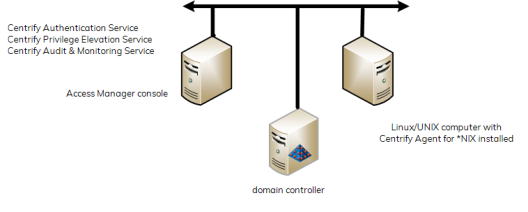What You Need for the Evaluation
To follow the instructions in this guide, you need a simple configuration of networked Windows domain computer, Windows Server domain controller, and a Linux, UNIX, or Mac OS X computer to manage as illustrated in the following example.
To complete this evaluation, you install Verify Privilege Server Suite software on two physical or virtual computers:
-
Authentication & Privilege and Audit components on a Windows computer joined to an Active Directory domain.
-
Verify Privilege Server Suite Agent for *NIX on a supported Linux-based or UNIX-based platform that you want to manage.
In most organizations, Verify Privilege Server Suite software is not installed on the domain controller. However, you must be able to connect to a domain controller from the other two computers to complete the evaluation.