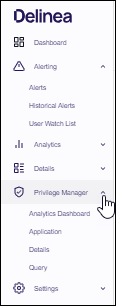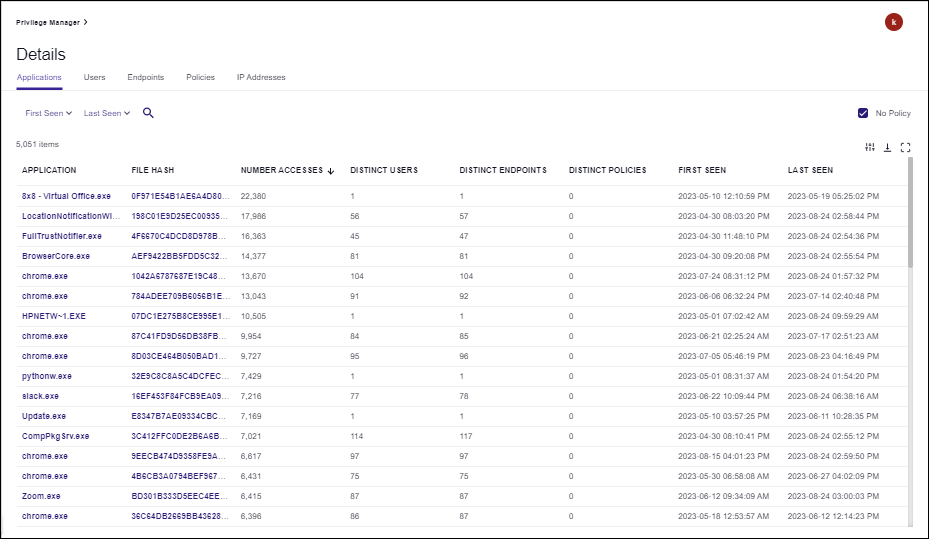VP-VA Applications for Verify Privilege Manager
Once you have setup Verify Privilege Manager and Verify Privilege Vault Analytics to work together, you can begin normal operations.
Click Verify Privilege Manager in the left navigation panel.
The available tools include:
Analytics Dashboard provides drill-down quadrants for: User Details, Application Details, Most Active Users, Most Active Applications, Top User Graph, Top Application Graph, and a Temporal Heatmap. Refer to Verify Privilege Manager Analytics Dashboard.
Applications are reported for Application Clock, Application Graph,Application IP Map, Most Active Applications, and Most Active Users.
Details provide analytics for Applications, Users, Endpoints, Policies, and IP Addresses.
These tools summarized in the table below.
If you are already using VP-VA for Verify Privilege Vault, select the Verify Privilege Manager Analytics menu. If you are using VP-VA for Verify Privilege Manager only, your Privilege Manager Analytics Dashboard opens by default.
| Name | Description |
|---|---|
| Verify Privilege Manager Analytics Dashboard | Displays several key indicators neatly assembled on quick-view tiles |
| Application Clock | Displays temporal patterns and filters data by Application, User, Endpoint, Policy, and IP/location |
| Application Graph | Shows users accessing applications, designed to reveal anomalous patterns |
| Application IP Map | Maps out application activity, aggregated by IP address and location |
| Most Active Applications | Reveals which applications have seen the most executions |
| Most Active Users | Identifies users accessing more applications than most other users |
| Application Details | Runs down all recent access activity for specific applications and their characteristics |
| User Details | Allows you to explore in detail information collected about a specific user’s activity |
| Endpoint Details | Summarizes endpoint activity by user and application |
| Policy Details | Provides details about policies triggered by users accessing applications |
| IP Address Details | Shows IP address activity summary and location information |
| Query | Enables data query and export for criteria you specify |