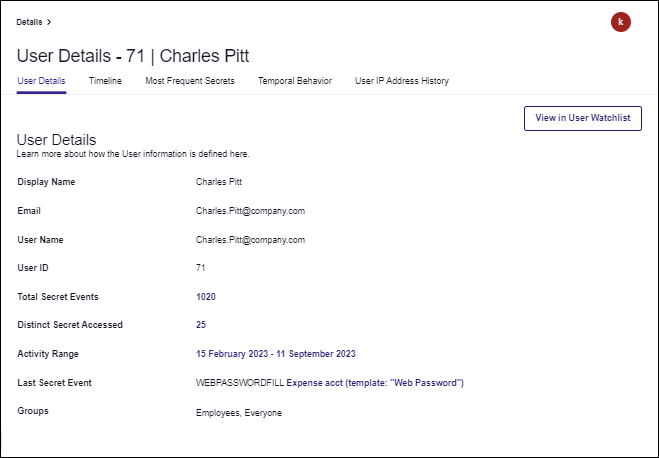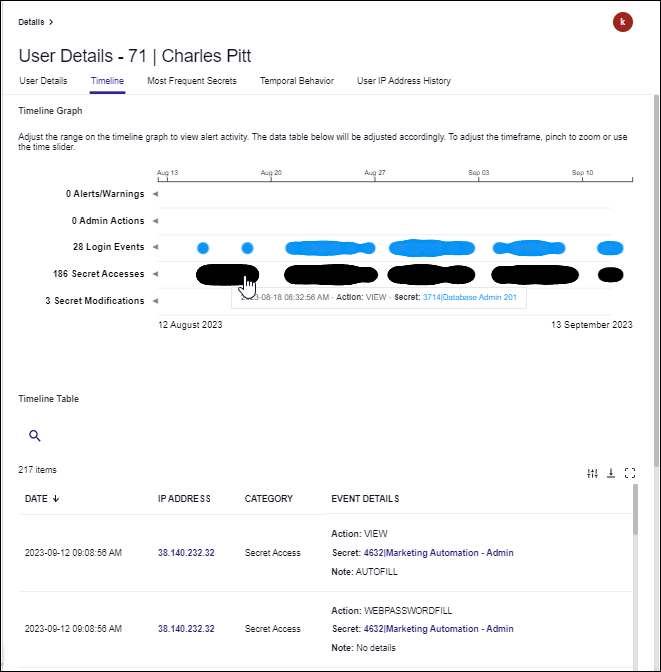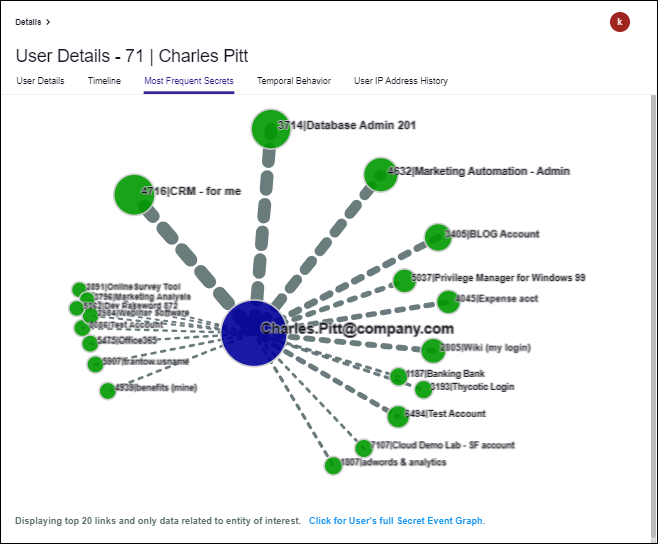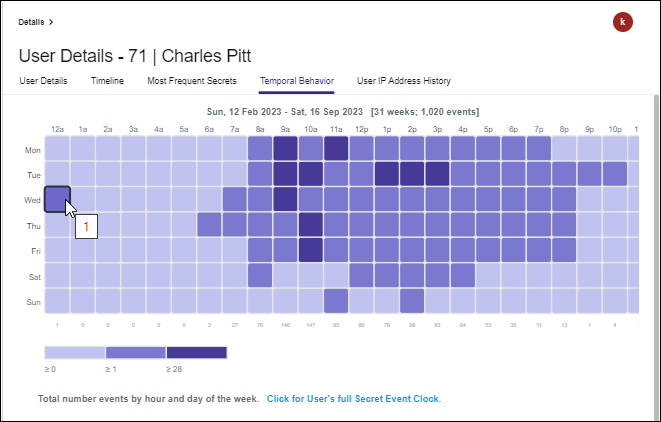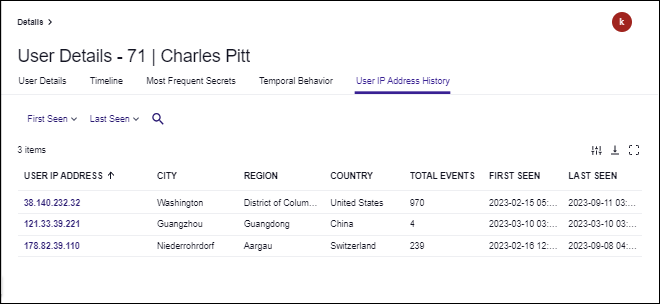User Details
The Active Users page lists all Users, their Display Names, Account Type, total number of times they have accessed or modified Secrets, number of unique Secrets they have accessed, total number of administrative actions they have performed, when they were first seen in Verify Privilege Vault Analytics, and when they were last active.
The User Details page is the ideal place to dive deeper into a specific User’s behavior from the perspective of many types of data collected on them. To see a user’s details page, click on the user’s name in the list of users.
Click the tabs on the User Details page to access additional information.
Activity Timeline: a chart showing when a User has performed Secret accesses, Secret modifications, or administrative actions in Verify Privilege Vault, or has logged in or out of Verify Privilege Vault over time.
- each activity is denoted by a symbol shown in the legend at the top
- placing your mouse over any of the symbols in the graph provides more details on what the user did at that time
- grabbing and moving the side buttons on the bottom chart zooms the top chart
Most Frequent Secrets: an animated representation of the top 20 most accessed Secrets by the User; you can zoom the graph by scrolling, or right-click on any node or link to view more details.
Temporal Behavior: a chart showing all temporal data for the User organized by time of day and day of the week.
- the numbers across the bottom indicate the total events involving the User for that time of day
- the values across the right side indicate the number of events involving the User for that day of the week
- the legend at the bottom shows the number of events that correlate to the coloring of the chart blocks
- mouse over a block to get the total number of accesses for that day of week and hour of day
User IP Address History: lists any IP addresses the user accessed Verify Privilege Vault from.