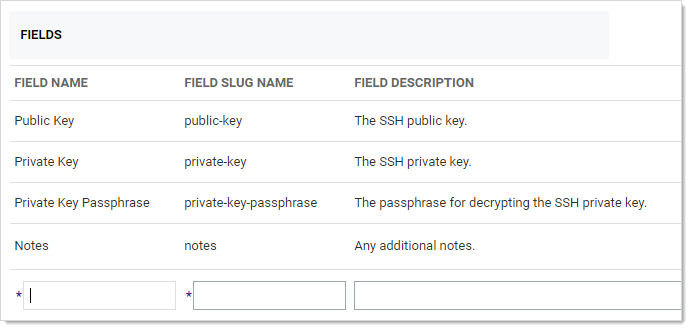Field Slug Names
A field slug name in Verify Privilege Vault is a unique human-readable identifier for a data field in a Verify Privilege Vault template. The field slug name is available for integrating with third-party applications via API calls. Slug names are programmatically available for API calls but are not visible to template users (secret creators). Instead, they are displayed as references in secret templates.
Figure: Field Slug Name in a Secret Template
Field slug names are automatically generated, based on the field name, when the field is created. For example, "User Name" became "user-name." Characters that are potentially problematic for programming, such as spaces, are swapped out. The automatically generated name is unchangeable by human users, unlike the field name. If API calls were based on the field name, human users with access to the template could break those calls, simply by changing the name.
With Verify Privilege Vault 10.7.X+, The generated field slug names are now user-definable. You can edit the generated names to:
- Conform to a naming convention used in your API calls.
- Maintain the same name for a field across secret templates to simplify coding by developers.
The only requirement is that each slug field name is unique to that template.