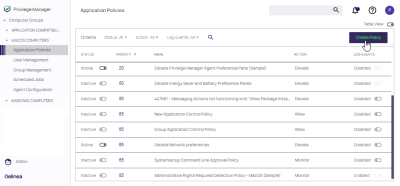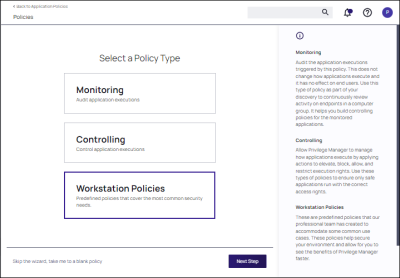Policy Wizard
The policy wizard provides a guided step-through for the creation of new policies. The policy wizard has variations, depending on your platform and method of policy creation selected.
Accessing the Policy Wizard
-
For any of your Computer Groups navigate to Application Policies and click Create Policy.
-
When the policy wizard is presented, make a selection according to the type of policy you want to create. The policy wizard presents the following methods for creating a policy. Follow each link for instructions.