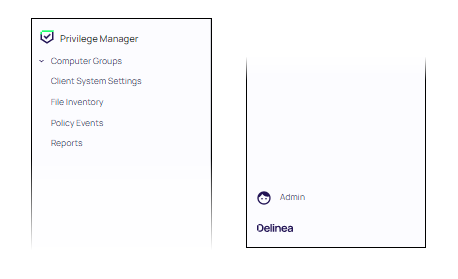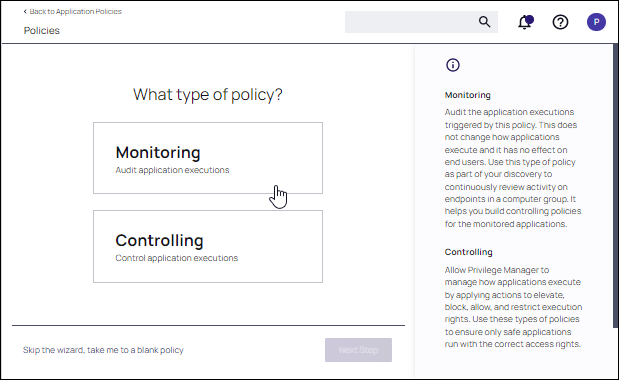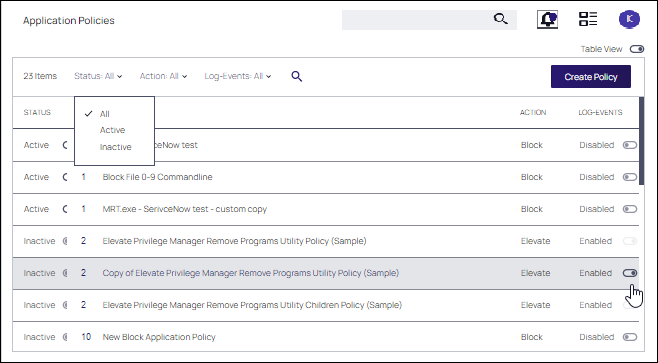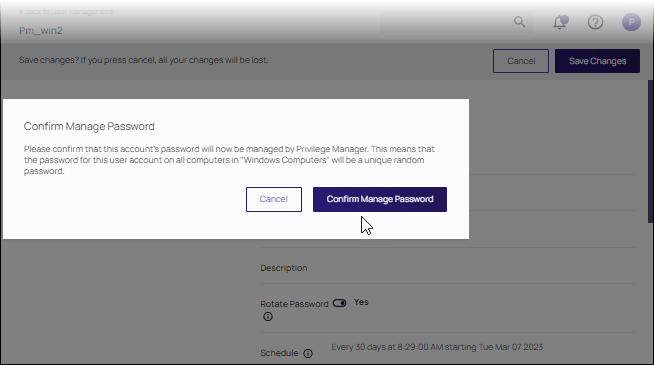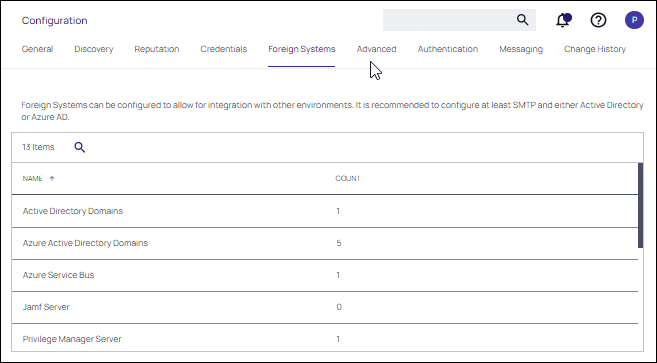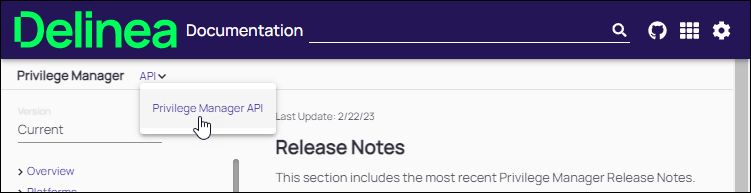Navigation and Controls
In Verify Privilege Manager, navigation and controls are aligned with IBM Security's standard user experience. The main navigation menu is situated along the left side of your browser window and controls on each page are standardized.
Purposefully arranged, each page contains functional and/or aesthetic modifications. The contemporary design and layout facilitate the ability to perform least privilege actions, leveraging a more straightforward approach, with intuitive actionable controls.
This all-inclusive application promotes a customer-first approach, simplifying the workflow process.
Features
-
A neatly structured left navigation pane organized by computer group and commonly used features
-
Easily accessible application, group, and user policies, including a Create Policy wizard that provides complete guidance
-
Search and Filter options, and Context menus – each prevalent throughout the application
-
Prominent actionable controls for Save, Create, Edit, Confirm.
-
Tabular design for configuration details
-
A publicly accessible API that allows you to invoke bulk operations specific to policies, filters, and actions